Importing USDC Tokens into MetaMask Wallet
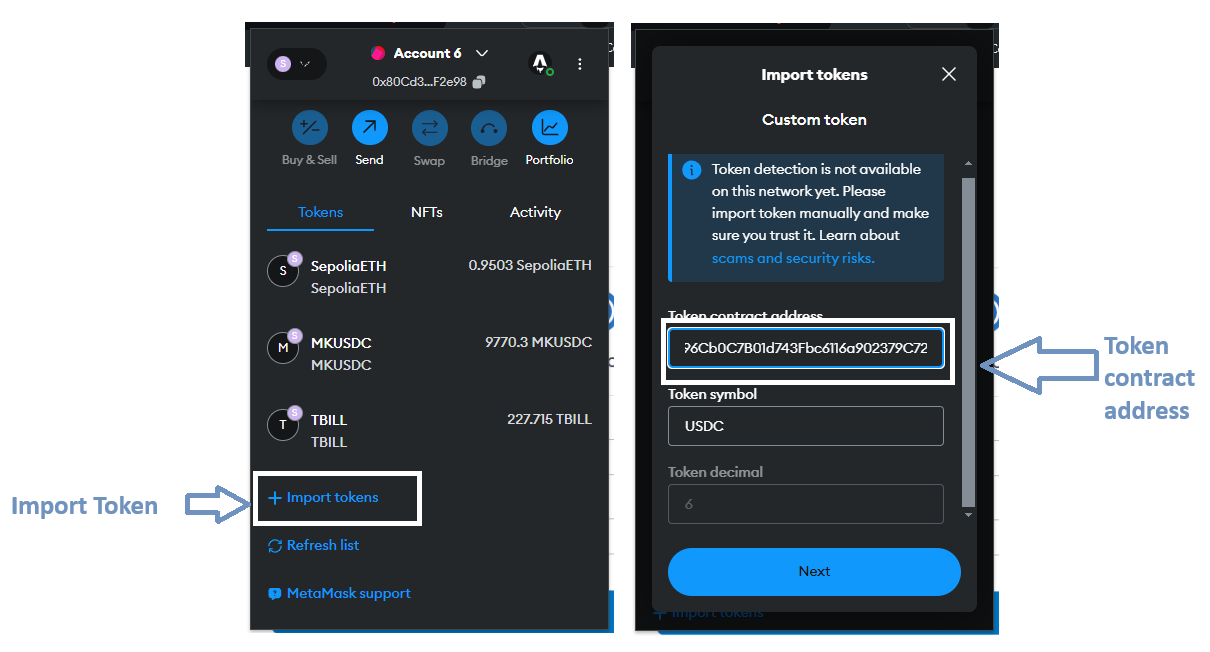
Importing USDC tokens into MetaMask wallet for the first time:
- Open MetaMask
- Click import tokens option
- paste this USDC address: 0x1c7D4B196Cb0C7B01d743Fbc6116a902379C7238 (if the address is not working then check the latest address here [https://developers.circle.com/stablecoins/docs/usdc-on-test-networks])
- Submit the request